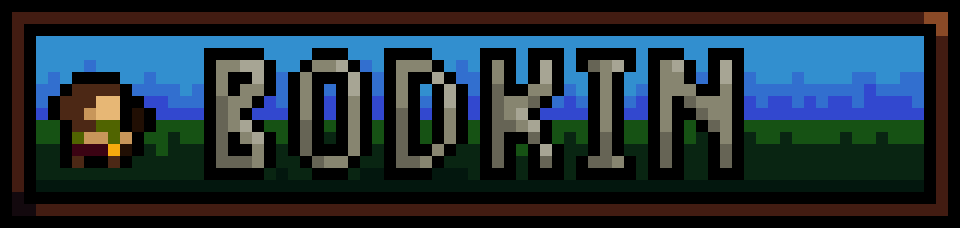
Bodkin
A downloadable game
Bodkin is a young ranger eager to prove their worth and in order to do so must defeat the evil lurking close to home.
This is a mini-metroidvania-ish game where you play as a character who can defeat enemies by shooting them with a slowly replenishing quiver of arrows or jumping on them (well, most of them - if you can safely get close enough). Explore a small village and its surrounding areas now overrun by undead, uncover the cause of this rise, and purge the land of this creeping darkness.
Defeat enemies of varying difficulty, overcome small but tight platforming challenges, and uncover secrets sprinkled throughout the zones.
-----
This is a small game with between 15-45 minutes worth of play time. Being so small, I opted not to include any 'save' functionality across sessions - all progress is saved within a session so closing the game will wipe that progress.
I created this as hobby project to improve my knowledge and ability with Unity and game design/development in general - so any feedback (good or critical) is very welcome!
Thank you for taking the time to check out the game!
-----
All programming + art are done by me.
Music by https://ryanavx.itch.io/ (Castle Quest)
| Status | In development |
| Rating | Rated 5.0 out of 5 stars (1 total ratings) |
| Author | jacristi |
| Genre | Adventure, Platformer |
| Tags | 2D, Action-Adventure, Casual, Fantasy, Metroidvania, Pixel Art, Short, Singleplayer, Unity |
Development log
- Changes For Bodkin-0.3Mar 07, 2022
- Changes For Bodkin-0.2Mar 03, 2022
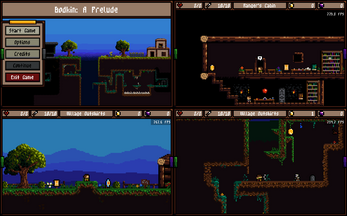

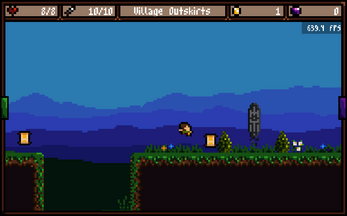



Comments
Log in with itch.io to leave a comment.
Great game for a hobby project! Hey do you do freelance work? I could use some help with gamepad controls in my game lol. Not sure if there is a chat channel here or not.
Again, good job
not a bad game but the controls are really weirdly placed O_o
Also Z for interact doesnt work :-(
Interesting, I haven't had or seen any issue with 'z' not working before - 'E' should also work for interact (I also just realized that E is only shown in one of the scrolls and not reflected in the controls part of the menu)
Thanks for the feedback!
Came to find out, it's the y button instead which works (alongside E, of course).
it's probably cause I'm from europe and therefor use a qwertz keyboard instead of qwerty.
and the game somehow only recognizes the button at the bottom left there as the Z button
That's good to know - I'm using Unity's newer built-in input system which, I'm just reading now, is based on physical key location, as you mentioned. I'll definitely keep this in mind going forward. Thanks again!
I will be playing this live =D
https://www.twitch.tv/twallsx4